CCCP repository database: MySQL 4.1.x
Download
Download MySQL 4.1.x from MySQL
Installation
The following screendumps shows how to install MySQL 4.1.x on Windows XP:
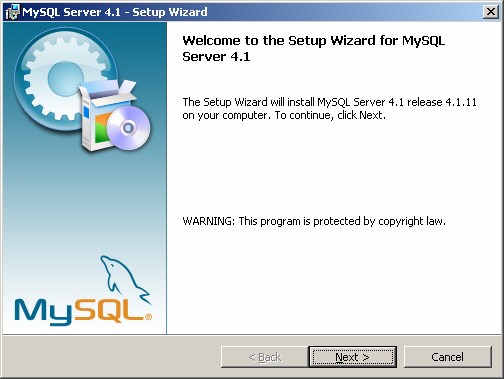
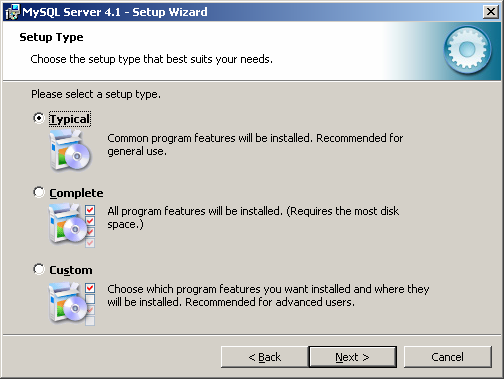
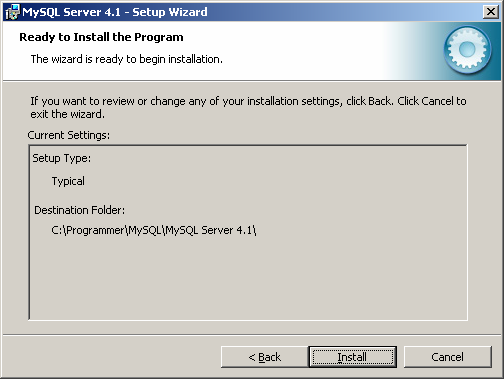
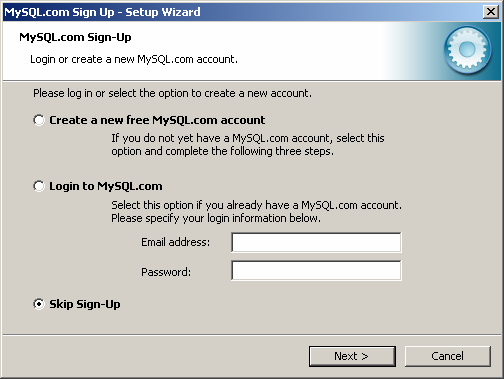
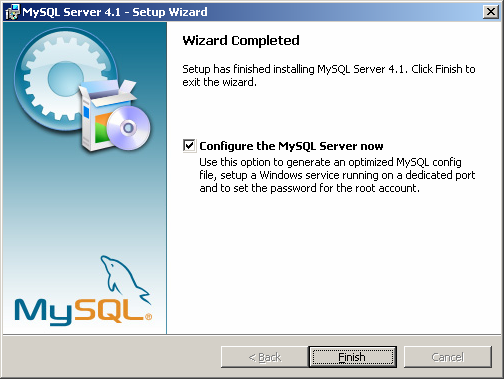
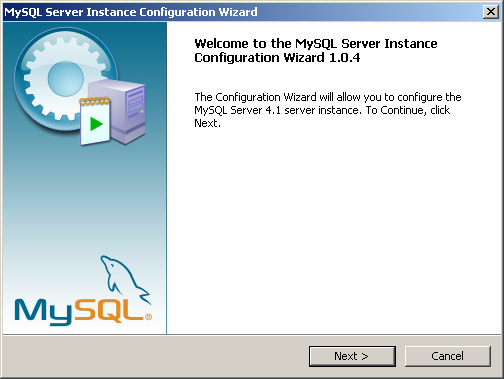
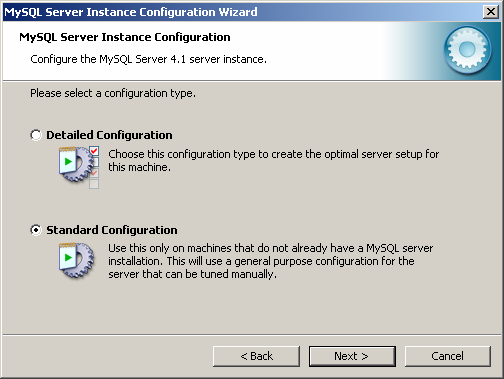
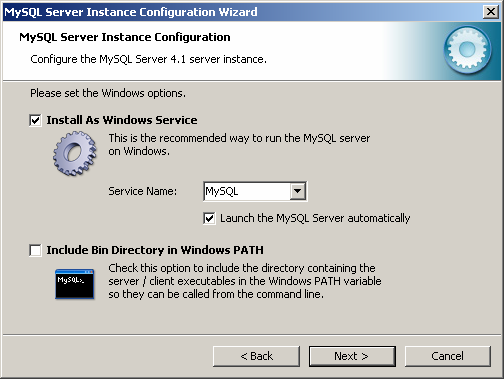
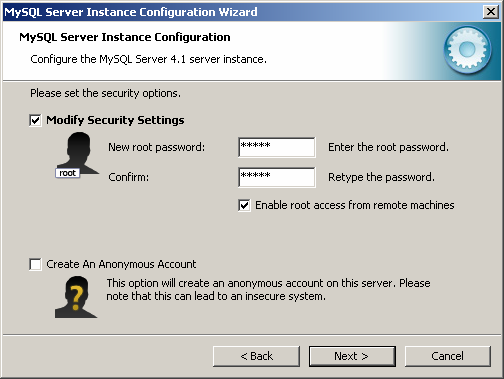
We used 'mysql' as password for the MySQL root account. You should choose something
a bit more secure. Please note that we will continue to use 'mysql' as root password
throughout this document.
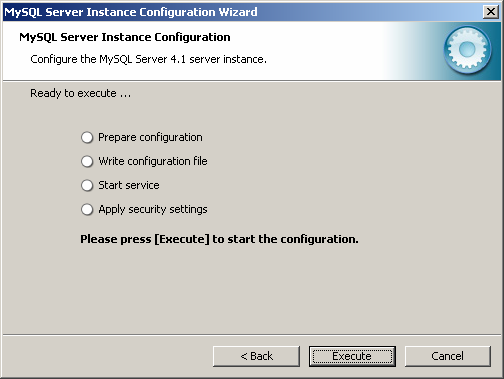
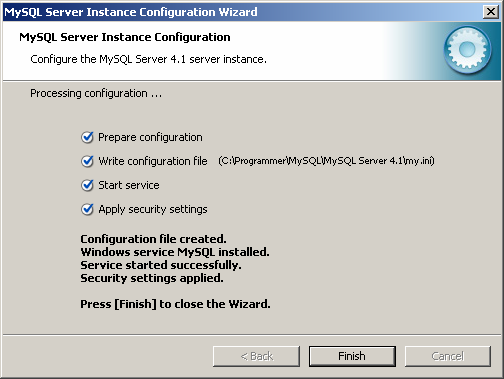
Add MySQL binaries to your PATH temporarily
In the above example, MySQL was installed in directory C:\Programmer\MySQL\MySQL Server 4.1, so
it's binaries are in C:\Programmer\MySQL\MySQL Server 4.1\bin. On Unix/Linux your mysql binaries
will probably be in the PATH allready (/usr/bin)
On Windows, start the Command Prompt from START -> RUN, then type cmd before hitting the
<ENTER> key. When Command Prompt starts up, type:
SET PATH=%PATH%;C:\Programmer\MySQL\MySQL Server 4.1\bin
Keep the Command Prompt window open, as we will use it in the next chapter.
Seed data in the CCCP repository database
In the allready open Command Prompt window (or in your shell on Unix/linux),
change directory to where you unzipped CCCP-<version>-production.zip.
For instance if you unzipped it in C:\temp, type:
cd /d C:\temp\CCCP-<version>-production
On Unix/Linux you would for example type:
cd /tmp/CCCP-<version>-production
Then go into the sql/mysql directory by typing:
cd sql/mysql
First create the cccp database and the cccp user by typing:
mysql -uroot -pmysql -hlocalhost mysql < database.sql
The -p parameter is used to give the MySQL root password, so it you chose another password
make sure to write -p<your password>
Now load all the tables needed by CCCP Common Clan Portal by running the following commands:
mysql -ucccp -pcccp -hlocalhost cccp < countries.sql
mysql -ucccp -pcccp -hlocalhost cccp < gametypes.sql
mysql -ucccp -pcccp -hlocalhost cccp < groups.sql
mysql -ucccp -pcccp -hlocalhost cccp < ims.sql
mysql -ucccp -pcccp -hlocalhost cccp < clanwars.sql
mysql -ucccp -pcccp -hlocalhost cccp < clan_properties.sql
mysql -ucccp -pcccp -hlocalhost cccp < forum.sql
mysql -ucccp -pcccp -hlocalhost cccp < gameservers.sql
mysql -ucccp -pcccp -hlocalhost cccp < history.sql
mysql -ucccp -pcccp -hlocalhost cccp < idlers.sql
mysql -ucccp -pcccp -hlocalhost cccp < links.sql
mysql -ucccp -pcccp -hlocalhost cccp < sponsors.sql
mysql -ucccp -pcccp -hlocalhost cccp < tagwall.sql
mysql -ucccp -pcccp -hlocalhost cccp < users.sql
mysql -ucccp -pcccp -hlocalhost cccp < visitors.sql
mysql -ucccp -pcccp -hlocalhost cccp < news.sql
Voila, your CCCP repository database is installed and ready for use.
Where to go next?
Now continue to the chapter Pircbot Plugin Framework (PPF) 0.4
